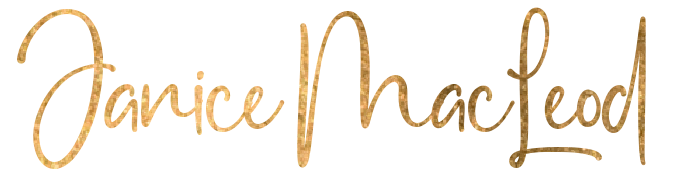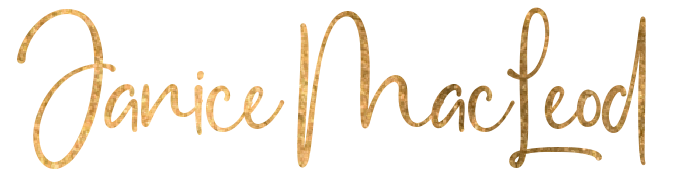How to quickly clean up your iPhoto library
Do you ever scroll through the photos on your computer and think:
"Yeah, I've got to deal with that."
I was scrolling around 2007 when I came across someone that I don't want to see ever again—in my digital photos, in person or otherwise. I actually shrieked aloud as if a spider had landed on my screen. What the heck is THIS photo still doing in here? So I partook in some eSpring Cleaning and have learned muchly. Now I will share these learnings with you.
You're welcome.
1. Scroll fast past the baby photos of your nieces. Keep those. So cute. See above, par example.
2. Keep just the photos where you look nice and feel good when you look at the photo.
3. Delete that person from every birthday party, dinner party, event of any kind.
4. Empty trash.
5. Repeat.
I like to have time blocks. Sit and go through a whole year at a time. Or if you have a lot of photos, a month per sitting. Just push through until that goal is met.
It's best to take care of this over tea. Make tea, sip and delete. Recreate a history where whatshisface and whatsherface never existed.
And now, an internal monologue from my tea-infused eSpring Cleaning Session 1:
I thought I looked fat at the time. I looked great. I really don't age much, except for in 2010. Yikes. But I'm like Benjamin Button in Rome. Hello bella! Ugh, how many fuzzy photos do I need of telephone poles? I spent too much time texting in my car. So wrong on so many levels. Delete, delete, delete. Who is that guy? She actually invited me to her birthday party? I have no recollection, except for these hundred photos of course. Delete, delete, delete. Empty trash. 450 photos. Nice. Making more tea. These aren't even from my camera. Why are they in here? Ugh, I thought he was sooo cute. No. No. No. I don't even know these people. Christmas morning face is never pretty. And WHAT is this photo all about: